Edit my domain forwarding
Edit the settings for your domain forwarding to change where your domain is forwarding to, the forwarding type, or the masking details.
- Sign in to your GoDaddy Domain Portfolio. (Need help logging in? Find your username or password.)
- Select the checkboxes next to the domains you'll be updating. Or, select the checkbox next to Domain Name and then choose Select All.
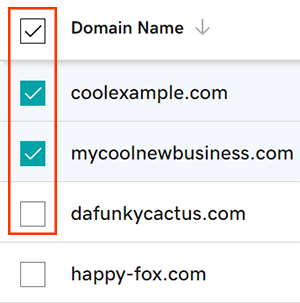
- Select Forward from the action menu.
- Depending on your screen size, you may need to select the More menu and scroll down to see Forward.
- Edit your existing forwarding settings or add new settings.
- Select Save.
- If your domain has Domain Protection, you'll need to verify your identity. If you've had two-step verification (2SV) turned on for at least 24 hours, enter the code we sent via SMS, or enter the code from your authenticator app. Otherwise, enter the one-time password we sent to your registrant email address.
Most DNS updates take effect within an hour, but could take up to 48 hours to update globally.
Related step
- If you want the www version of your domain name to forward as well, make sure your www A record is pointing to @.
More info
- Not all websites can be masked. If your masked domain is showing a blank white page, you'll need to switch to Forward only, or contact your host about allowing masking.
- Set up 2-step verification for the best security on your domains and account.
- Protect your domain from accidental expiration and unauthorized actions by adding or upgrading Domain Protection.